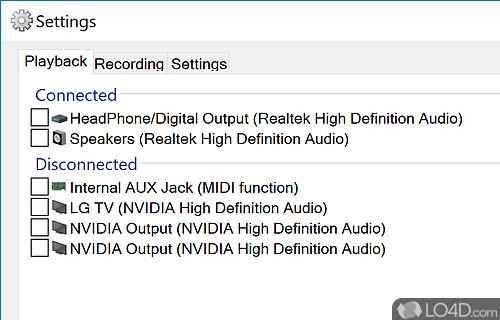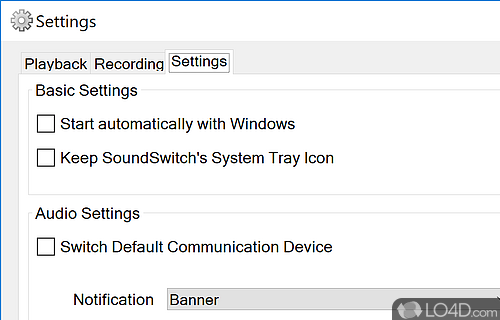Swap between different playback devices in Windows using hotkeys.
SoundSwitch is a small Windows utility that facilitates the switching between different playback or recording devices installed on the PC without having to mess about with drivers.
The application is customizable, but the main point is that you can quickly change the playback or recording device by using a combination of hotkeys; these come with some defaults but users can easily change them within the settings window.
SoundSwitch configuration is easy and it can be accessed directly from the Window tray. Alternatively you can also access SoundSwitch from the Windows Control Panel.
In terms of tweaking, SoundSwitch is definitely useful in a number of areas such as switching between headphones, digital audio and internal speakers. And it's super easy to use.
Features of SoundSwitch
- Audio effects: Add effects to enhance your audio experience.
- Audio routing: Route audio output to any device.
- Autoplay: Automatically start playing music on your computer.
- Cloud storage: Upload and store music in the cloud.
- Cross-platform: Access your music library from any device.
- Customizable: Adjust settings to fit your audio needs.
- MIDI Mapping: Assign keys or buttons to audio triggers.
- Multi-device: Control multiple audio sources with one app.
- Performance mode: Trigger audio samples with midi devices in real-time.
- Playlists: Create playlists to easily access favorite songs.
- Shortcuts: Set up keyboard shortcuts to control audio.
- Sync: Connect multiple devices and stay in sync.
- Tutorials: Step-by-step guide to help you get started.
- User-friendly: Intuitively control your audio with ease.
- Visualizer: Display real-time visualization of sound.
Compatibility and License
SoundSwitch has been released under the open source GPL license on Windows from Windows tweaking software. The license provides the options to freely download, install, run and share this program without any restrictions. The source code for SoundSwitch should be freely available and modifications are certainly permitted as well as the option to inspect the software.
Jeroen Pelgrims / Antoine Aflalo accepts donations for the continued development of this free software.
Is SoundSwitch for Windows 10?
Yes. It can run on a PC with Windows 11 or Windows 10. Previous versions of the OS shouldn't be a problem with Windows 8 and Windows 7 having been tested. It comes in both 32-bit and 64-bit downloads.
Filed under:
- SoundSwitch Download
- Free Windows Tweaking Software
- Open source and GPL software
- Device Switching Software
- Software for Windows 10